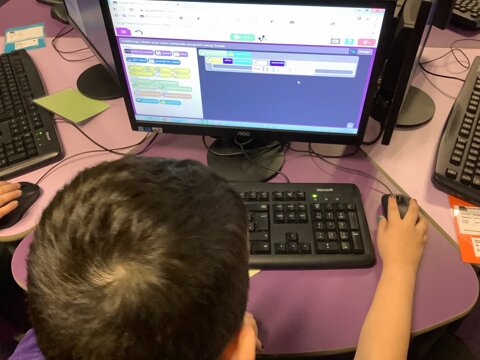Computing Overview
Computing intent
Throughout their time at Millbrook, pupils will learn skills in the three main areas of computing, Computer Science, Digital literacy and Information technology across areas such as Coding, Spreadsheets, Touch typing, Databases, Simulations and Graphing before moving on to areas such as modelling and game creating.
Across the whole of the Computing curriculum we have Online Safety embedded through the use of Project Evolve which gives children opportunities to develop their understanding of being safe online.
What we learn encourages:
Experiential learning- Our curriculum exposes children to a range of technology including desktop computers, laptops, iPads, Beebots and Data loggers.
Self-esteem- We teach children strategies to keep themselves safe in collaboration with the Project Evolve resources ensuring all children are confident in the SMART rules.
Resilience- Throughout the curriculum children are given ample opportunities to develop their resilience to solve new problems as their knowledge develops.
Social interaction- To promote collaboration children have opportunities to discuss, share and evaluate with peers.
Safe and effective researchers- Our children will be taught how to use a range of internet browsers and apps to research various topic enquiries.
Oracy- Children are exposed to varying degrees of technical vocabulary and given opportunities to support understanding through discussion.
At Millbrook we follow the Purple Mash Computing scheme of work. This provides both teachers and pupils with a clear progression of skills while covering all aspects of the Computing curriculum.
Pupils learn the required skills across the computing curriculum through a variety of 1 hour long quality engaging stand alone computing lessons per week both 'plugged' and class based 'unplugged' lessons. Pupils are given the opportunity to apply their skills learnt in specific computing based lessons in cross curricular activities. These include presenting collected data using graphing programs and exploring the power of the Microsoft programs of Word, PowerPoint and Excel which ensures children are leaving Millbrook 'Secondary Ready' and computer literate (Ready for the 2st Century lifestyle).
At Millbrook, we adapt all lessons to suite all learners in order for pupils of all abilities to have the same opportunities as those around them. This allows all pupils to become computer literate learners where they are able to use these skills in a variety of different subjects and situations. As the pupils improve in confidence and their communication through their computing development we aim to create and develop 'Computing Ambassadors.
In EYFS, Computing is found across the areas of Personal, Social and Emotional Development and Expressive Arts and Design. Children have access to iPads in the classroom and are encouraged to take photos of things that they have created. In the summer terms, children are taken to the computer suite to learn how to log into a computer. Children regularly have access to the IWB and iPads to play games, mark-make and create pictures.
At Millbrook pupils will show what they have learnt through:
- Progression of skills throughout their time in Millbrook
- Increased competence levels in all areas of the curriculum
- Improved attainment as pupils go through their time at Millbrook
- Engagement in lessons
- Fine motor skills developments through use of mice and keyboard skills
- Life Long Love of Computing
- Aspirations of the future
- Pupil are Secondary School ready- able to use the Microsoft programs they are likely to use as they grow
- Improved staff confidence of planning and delivery
- Improved engagement of parents with school (Social Media)
During a computing lesson you will see:
- Pupils enthusiastic and engaged in the lesson
- Pupils making connections between previous lessons
- Confidence in their abilities
- Pupils will be using information from displays around the computer suite
- A Life Long Love of Computing and willingness to expand their understanding